It’s the job of marketers to not only create quality copy for the success of their campaigns, but to stay aware of the different policies for the platform they use. Any social media platform you decide to advertise on has a set of guidelines and rules that each promoted ad must follow. For example, Facebook disapproves ads containing clickbait language, sexual content, extreme violence, and more. And Google ads are no different. The search engine has a number of important advertising policies that they enforce, which is why Anyword decided to add a policy checker to our Google Search Ads tool.
Limiting Disapproved Ads With Anyword
Similar to our Clickbait Detection Model for our Facebook ads, this checker shows you whether or not your copy goes against Google’s advertising policies. For example, Google is likely to flag ads that include clickbait or sensational language, incorrect grammar, and phone numbers in the text.
How does it work? Simply hover over the Predictive Score Panel icon, and you’ll see whether or not your copy is deemed “Safe,” Sensitive,” or “Unsafe” — along with any potential disapproval reasons.
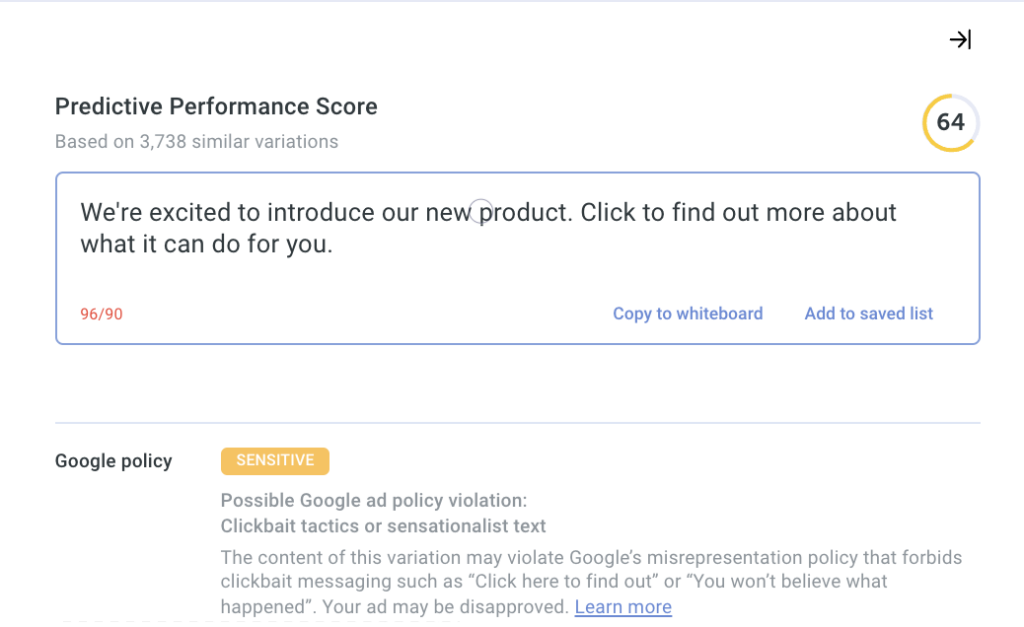
Google Ad Flags to Watch Out For
Clickbait or Sensational Language
Clickbait is described as text or content with a main purpose of attracting users to click. This tactic is often highly misleading and sensational, and for advertising on Google, it’s a big no-no. Phrases such as “You’ll never believe …,” “Can you guess …,” “20 Shocking Celebrity Images …,” scream clickbait and are almost certainly guaranteed to get flagged by Google.
Incorrect Grammar
Time to remember what you learned in school! Google only accepts proper English, so this means correct grammar and spelling. Advertisers are also not allowed to use punctuation or symbols outside of their intended purposes. What does this look like? Avoid text like “F.L.O.W.E.R.S” or using symbols instead of typing out an expletive (avoid expletives too).
Phone Numbers in the Text
Google frowns upon advertisers putting phone numbers right in your ad copy or even in descriptions. It’s best to leave that information on your landing page or somewhere else in your content.
Exclamation Marks In Headlines
Similar to not including symbols in your text, Google also doesn’t like when advertisers include exclamations marks in headlines. This doesn’t mean that you can’t use them in your ad copy at all, but keep your headline straight-forward and free of any “!!!”.
For an extensive list on what Google deems inappropriate, check out the guide here.
Why Do We Need to Watch Out for Policy Flags?
Getting flagged or disapproved on any social media platform isn’t just a slap on the wrist for the advertisers. Platforms like Facebook and Google actually reduce the reach of ads they suspect of breaking their policies. And what does this mean for your campaigns? CPAs and CPMS can go through the roof, which means marketers will be paying more just because of some clumsy wording. In extreme cases, too many disapproved ads can result in the entire ad account being shut down. Not ideal.
Even the most professional writers and advertisers are susceptible to being snared by the nuanced policy rules of these social platforms. But with the help of Anyword’s policy checker, you have a solid guide to keep you on the right track. Naturally, there’s no guarantee that Google or other channels won’t still flag your copy, but it’s a step in the right direction to avoid unnecessary overpayments and rejections.
Start cleaning up your copy with a free 7-day trial with Anyword.


